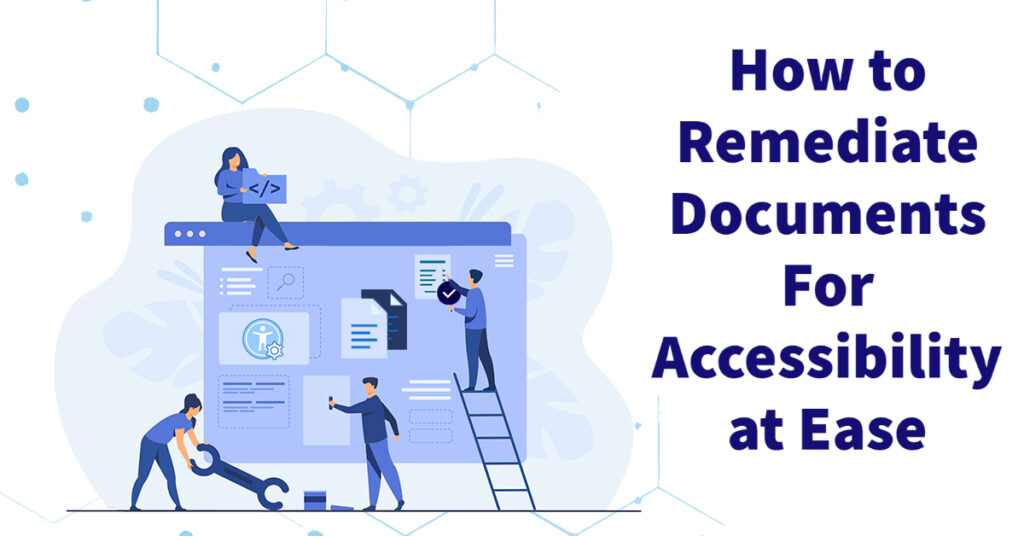The Portable Document Format, known as PDF, is one of the most widely used digital formats for storing all kinds of documents. PDFs are very popular and widely utilized by the general public. They are used for anything from instructions to invoices, e-books, apps, and statements. PDF remediation enables disabled people to read PDF files easily and correctly online.
What is PDF Remediation
PDF remediation involves identifying and fixing accessibility problems in a PDF document. It ensures equal access for individuals with disabilities using a screen reader, speech-to-text device, or braille display.
What is a Tagged PDF?
Achieving a fully accessible PDF requires meticulous tagging. Hidden accessibility markups in tagged PDFs help readers who use screen readers and other assistive technologies to enhance their reading experience. Additionally, a correctly tagged PDF may reflow to adjust its appearance to various screen sizes, for example, to offer a high-quality experience to smartphone users.
How to Remediate a PDF?
Remediation is the process of making PDF files accessible to persons with disabilities.
This checklist outlines the steps necessary to remediate your PDF:
- If you do not have access to the source file, you can convert the PDF to a Word document and modify it there. For instance, a Word document with many design elements would almost certainly provide the most significant outcomes.
- The primary benefit of PDF is that it ensures that the document appears the same online and in print. Additionally, by using the appropriate PDF tags, you may boost the SEO of online documents by making them more helpful to readers.
- Depending on the settings, list may include paragraphs of text but not the actual list, just as any other document does. The list must be tagged in such a way that screen readers and other users can navigate it.
- In PDF remediation, digital components of a PDF document identify and tag to allow reading by supporting technologies. Tags provide a hierarchy that defines how the text should view, as well as its structure.
- Tagging allows supporting technology to identify images, paragraphs, and tables in a PDF document. Tagging enables the identification of components and informs supporting technologies on the sequence in which they read. Adobe Acrobat Pro’s navigation area’s tag panel Document Properties allows you to analyze the structure of PDF tags.
- Using accessibility checkers such as Acrobat Pro to assess your document is a helpful next step. They will notify you of computer-generated problems, such as missing alt-text, but will not evaluate accuracy, alt-text error, ease of use, or page viewing order.
Why Us
Our PDF remediation specialists work with your documents to eliminate accessibility problems and ensure compliance with Section 508 and WCAG 2.1 for all inaccessible documents. Our accessibility specialists manually review each page of your document by following accessibility requirements and guidelines.
Summary
PDF remediation helps disabled users to read PDF files correctly online. However, not all users access these documents in the same manner. For instance, people with visual disabilities (or other disabilities) may not find PDFs adequately accessible or optimized for screen readers.
We are capable of working with the majority of document formats. PDF files and Microsoft Office Word document remediation are the most often received formats, including Excel, PowerPoint, and Publisher. Providing documents in their original format enables the most rapid and precise document remediation.