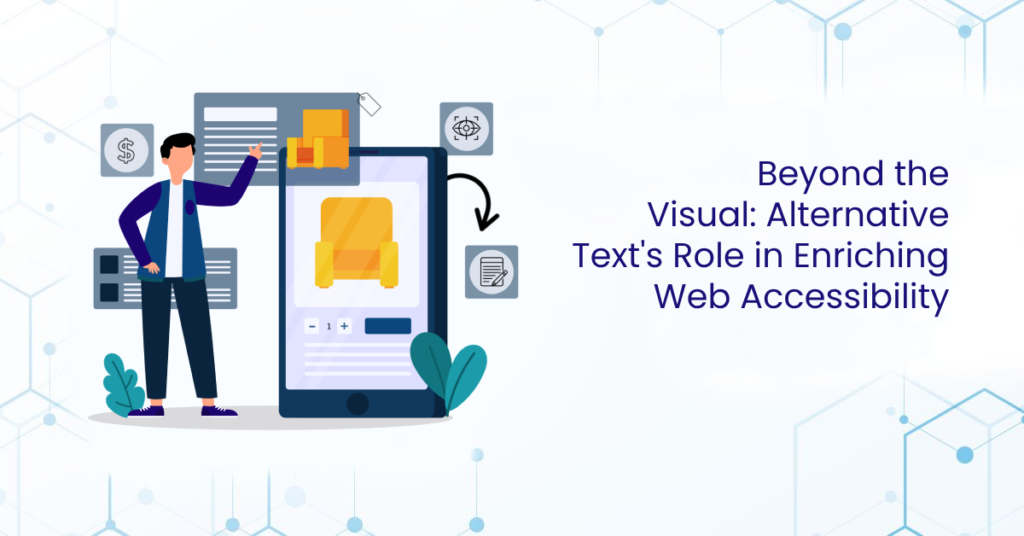When it comes to digital accessibility, ensuring that website content is accessible to all users stands as a fundamental principle. A cornerstone of this accessibility endeavor is the provision of alternative text, commonly referred to as “alt text,” for images and other non-textual elements.
Alternative text is the descriptive text accompanying visual content, enabling individuals with visual impairments or cognitive disabilities to comprehend and engage with the meaning conveyed by these elements. Through alt text, screen readers, braille terminals, and other assistive technologies can articulate the essence of images, controls, and form fields to a diverse user base. With more than 1.3 Billion users with some visual impairment, providing correct alt text to all visual media becomes vital for website owners. Let’s discuss the essential elements of alt text and what makes it fundamental for improving web accessibility.
Understanding the Essence of Alternative Text
Alt text is central to making your web content perceivable. Its importance is apparent by the fact that this WCAG success criterion appears first on the WCAG list as the WCAG success criterion (1.1.1).
The alternative text stands as a textual lifeline for individuals with visual impairments or those requiring alternative formats to visual media. Consider the scenario of a heartrending image depicting the aftermath of a tornado posted on a news website. It shows a father and daughter standing in front of their wrecked house. The picture is intended to depict the emotional toll that the tornado has taken on the residents. Alt text bridges the gap for those unable to visually perceive this scene, allowing them to understand the poignant story behind the image. Crafting such meaningful alt text is an essential element in the pursuit of web accessibility.
Crucial Role in Accessibility and Transactions
The relevance of alt text becomes particularly important in elements that are integral to transactions, such as buttons and icons. Imagine a mobile screen reader user attempting to access a shopping cart icon devoid of descriptive alt text; this omission renders the button unusable. In contrast, accurate alt text imbues the icon with meaning, enabling the user to discern its purpose.
Difference Between Alt Text and Long Descriptions
Both alt text and long descriptions come under the WCAG 1.1.1 guideline to provide textual alternatives to non-text elements like images, infographics, bar graphs, etc. While alt text provides concise descriptions for visual elements, long descriptions offer more detailed insights. Long descriptions are crucial for complex images like technical diagrams or detailed infographics. Alt text encapsulates the essence of the image, but long descriptions delve deeper, ensuring that users grasp the intricate details necessary to understand the image. The choice between alt text and long descriptions depends on content complexity and user needs.
Benefits of Using Alternative Text
There are a total of 1.3 Billion users with some form of vision impairment in the world. Using alt text makes it easier for them and other users to access the websites. Here are some other ways in which alt text benefits users as well as website owners:
Enables Screen Reader Accessibility: Screen readers vocalize alt text, enabling visually impaired users or users with cognitive disabilities to grasp image content’s significance.
Substitute for Unloaded Images: In instances where images fail to load as in areas with low connectivity or when users opt not to view them, alt text serves as a stand-in description.
Enhances SEO: Alt text contributes to search engine optimization by making images discoverable in search results. This helps websites appear higher in search results.
Increases Image Traffic: Alt text can help surface your images in Google’s search results. This helps websites drive organic image traffic to their website.
Legislation and Accessibility Standards for Alt Text
Beyond being a strategic choice, providing alt text is also a legal requirement due to its crucial role in ensuring equitable web accessibility. Various acts and laws emphasize the need for alt text and image descriptions to ensure equal access for individuals with visual impairments:
- 21st Century Communications and Video Accessibility Act (CVAA)
- Individuals with Disabilities Education Act (IDEA)
- Section 508 & Section 504 of the Rehabilitation Act
- Americans with Disabilities Act (ADA)
These legal mandates span educational, healthcare, government, and public service sectors, reinforcing the significance of alt text in fostering inclusivity.
Ensuring that your Alt Descriptions are Compliant and Useful
Alt text and image descriptions serve as cornerstones of web accessibility, enriching the digital landscape for all users. By adhering to best practices and recognizing the profound impact of context-driven descriptions, we can create websites that truly embrace diversity and inclusivity.
So, where do you start if you want to develop alt texts for your website that are relevant as well as compliant? To ensure your digital assets have accessible images, you can collaborate with an accessibility partner for assessment against Section 508 specifications and WCAG guidelines. At Pivotal Accessibility, we provide comprehensive evaluation and testing services to achieve and sustain compliance. Our certified experts can assist in creating or enhancing alt texts, ensuring accessibility across all your digital assets.